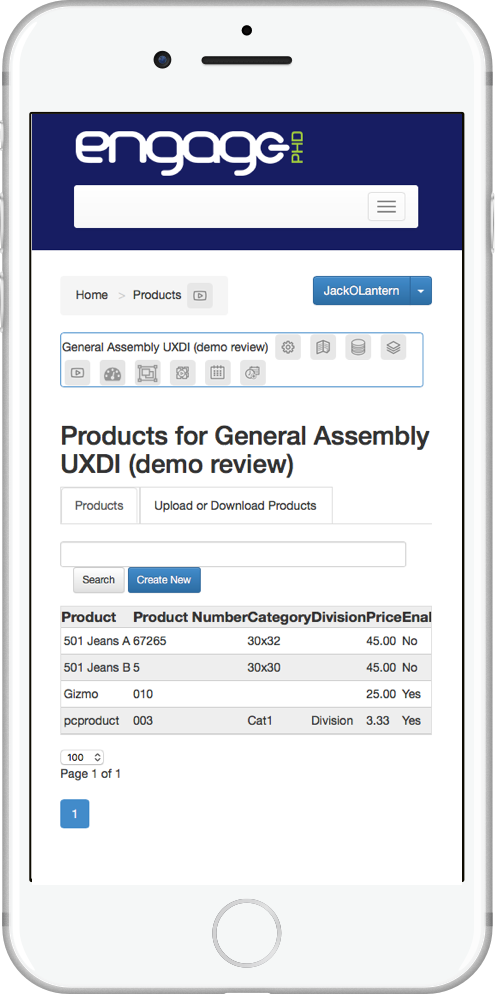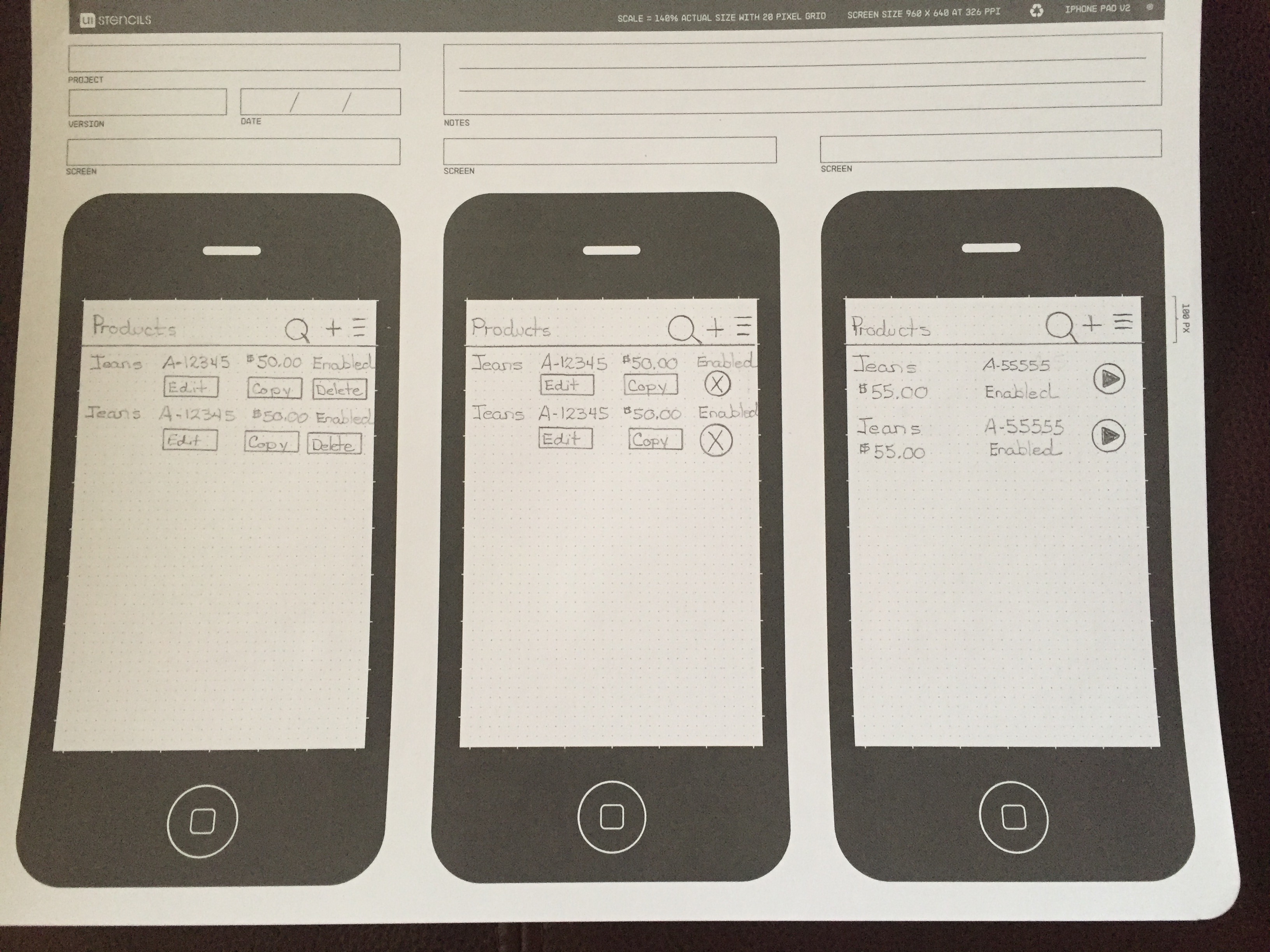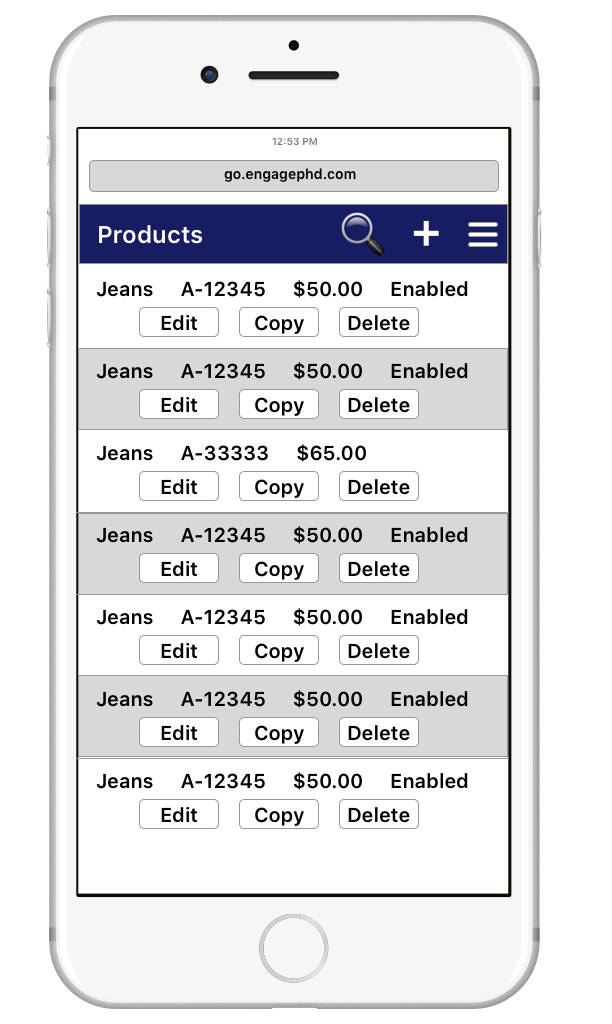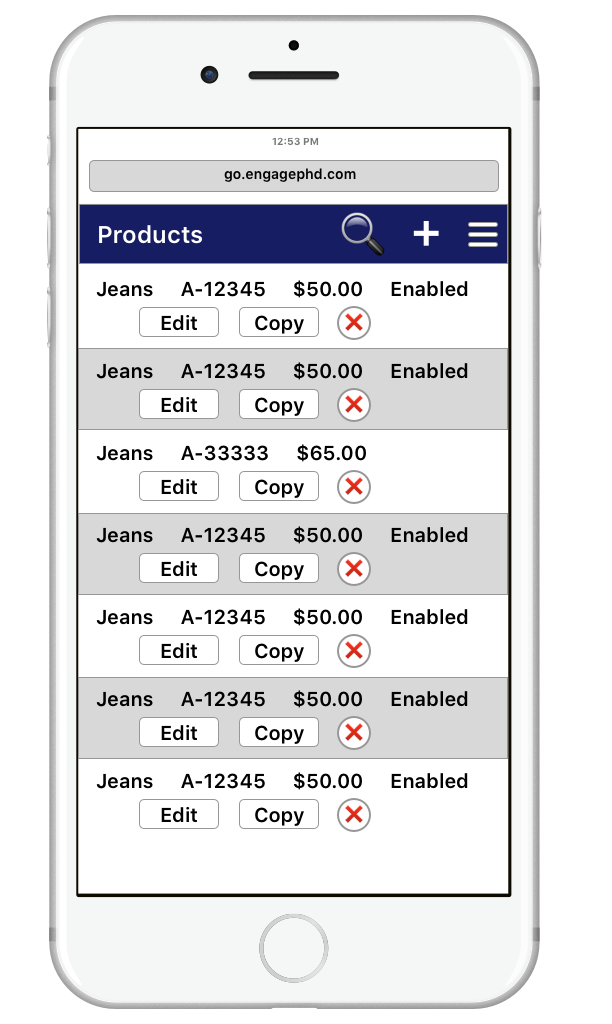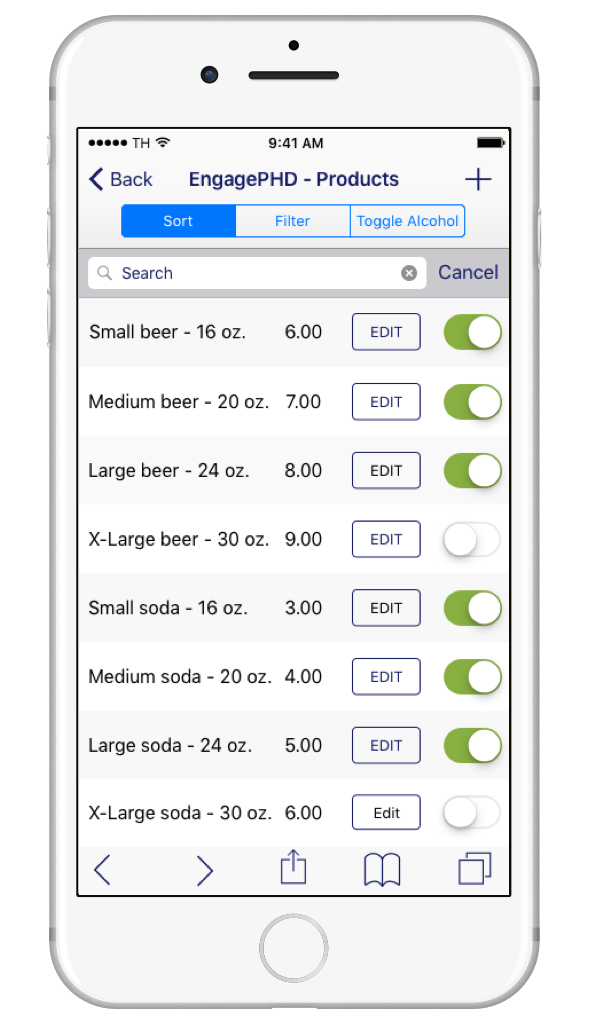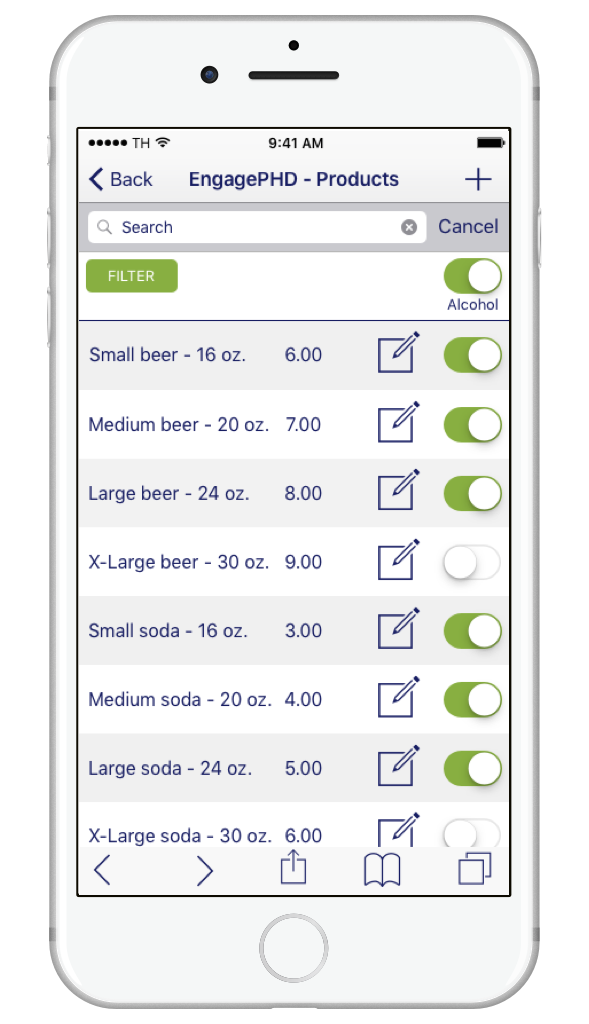Ping HD - EngagePHD
Ping HD is a Denver based company that provides affordable, scalable, flexible and innovative digital signage software solutions. They have numerous products and support many industries including sports & entertainment, quick serve restaurant (QSR), retail, hospitality, education, healthcare, government and transportation.